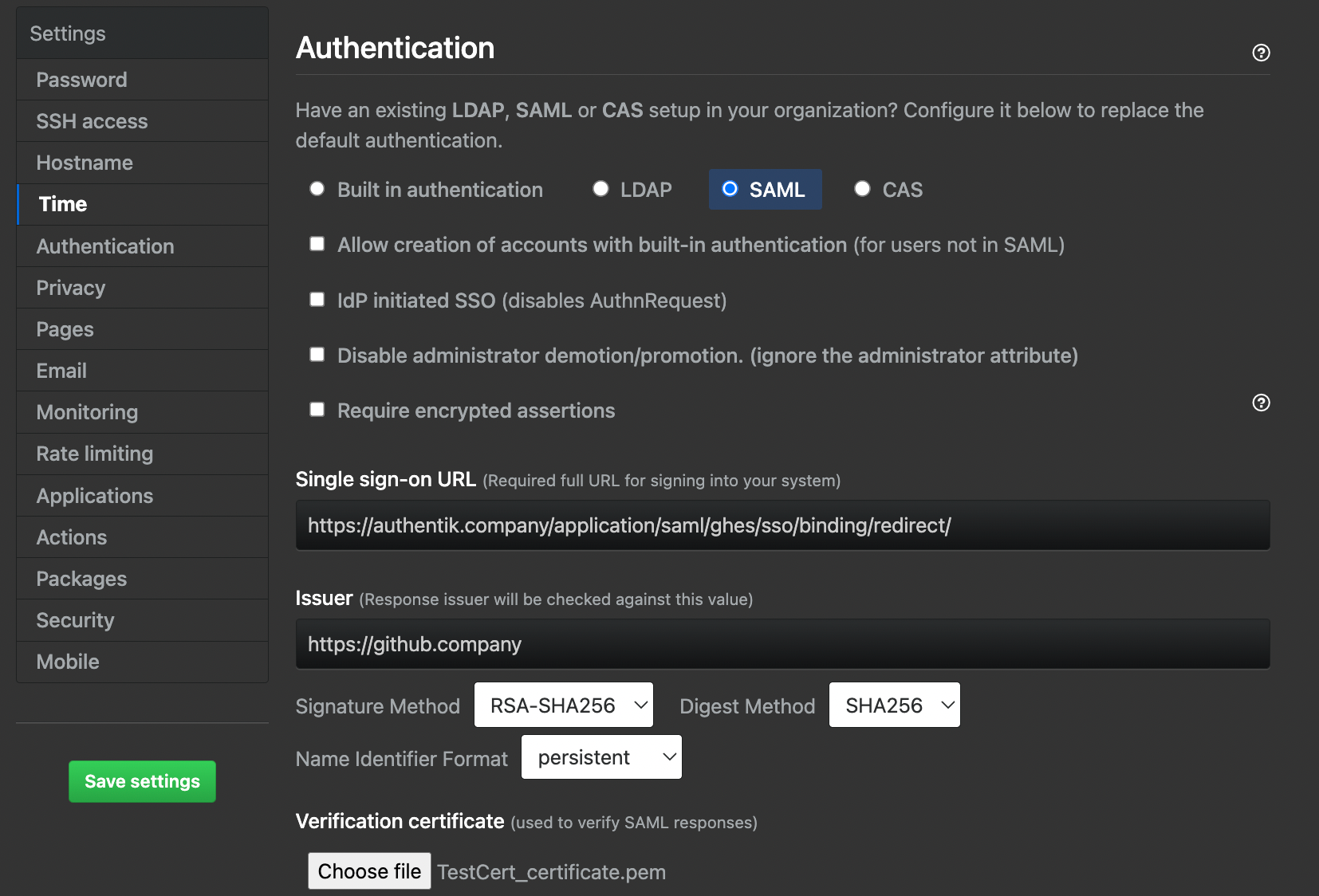* update awx-tower to RHAAP Signed-off-by: Jens Langhammer <jens@goauthentik.io> * migrate to new quotation Signed-off-by: Jens Langhammer <jens@goauthentik.io> * update all Signed-off-by: Jens Langhammer <jens@goauthentik.io> --------- Signed-off-by: Jens Langhammer <jens@goauthentik.io>
2.3 KiB
| title |
|---|
| GitHub Enterprise Server |
Support level: Community
What is GitHub Enterprise Server
GitHub Enterprise Server is a self-hosted platform for software development within your enterprise. Your team can use GitHub Enterprise Server to build and ship software using Git version control, powerful APIs, productivity and collaboration tools, and integrations. Developers familiar with GitHub.com can onboard and contribute seamlessly using familiar features and workflows.
-- https://docs.github.com/en/enterprise-server@3.5/admin/overview/about-github-enterprise-server
Preparation
The following placeholders will be used:
https://github.companyis your GitHub Enterprise Server installationauthentik.companyis the FQDN of the authentik Install
Create an application in authentik and note the slug, as this will be used later. Create a SAML provider with the following parameters:
- ACS URL:
https://github.company/saml/consume - Audience:
https://github.company - Issuer:
https://github.company - Binding:
Post
Under Advanced protocol settings, set a certificate for Signing Certificate.
Once the provider is created, it is advised to download the signing certificate as you will need it later.
GitHub Configuration
Navigate to your appliance maintenance settings. These are found at https://github.company:8443. Here, sign in with an administrator user and go to the Authentication section.
On this page:
- Select the
SAMLoption. - In
Sign on URL, typehttps://authentik.company/application/saml/<authentik application slug>/sso/binding/redirect/(This is yourSSO URL (Redirect)in Authentik) - For
Issuer, typehttps://github.companyor theAudienceyou set in authentik - Verify that the
Signature methodandDigest methodmatch your SAML provider settings in authentik. - For
Validation certificate, upload the signing certificate you downloaded after creating the provider. - Press Save settings on the left-hand side and wait for the changes to apply.
Once the appliance has saved the settings and reloaded the services, you should be able to navigate to your instance URL at https://github.company and sign in with SAML.