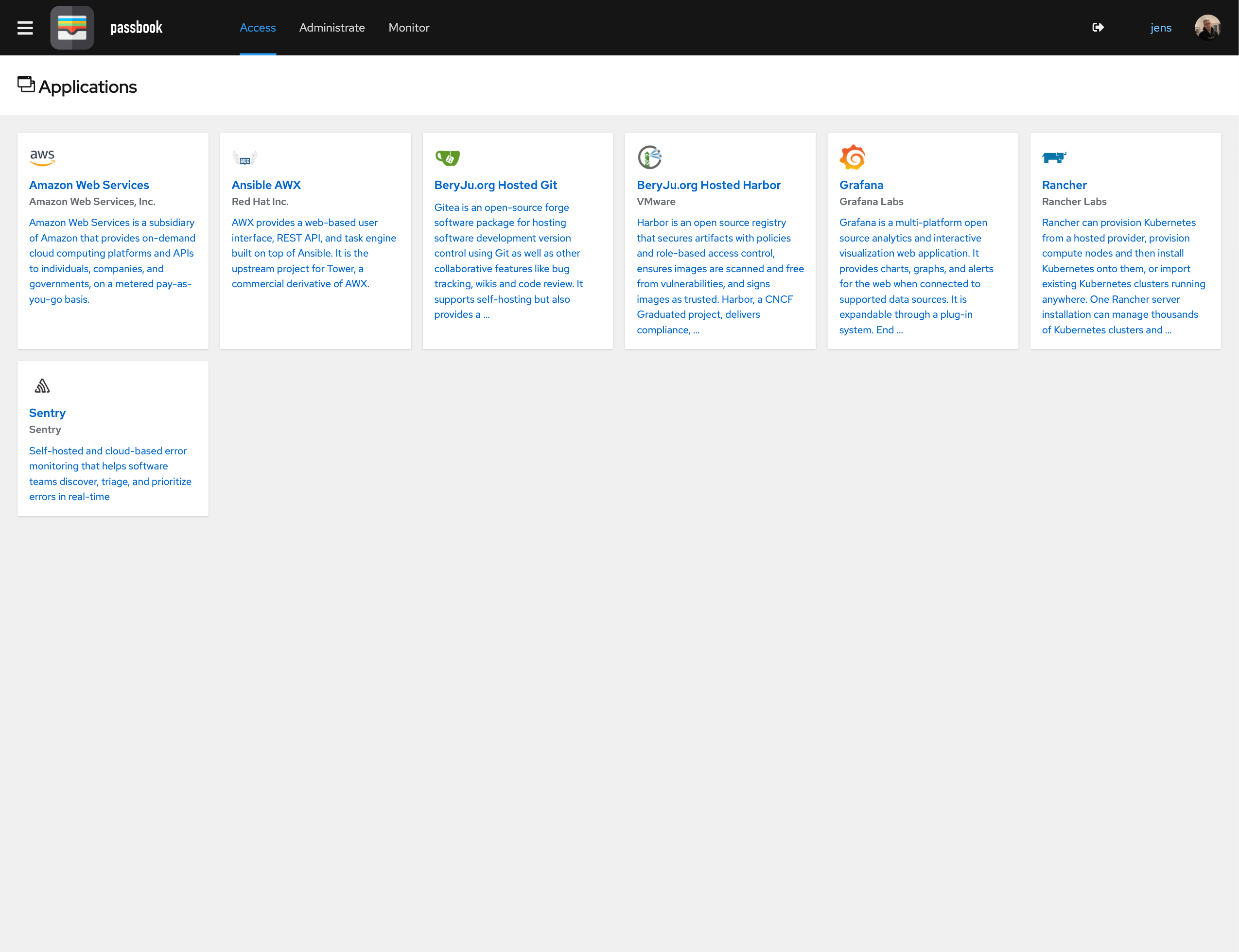|
|
||
|---|---|---|
| .github | ||
| docs | ||
| e2e | ||
| helm | ||
| lifecycle | ||
| passbook | ||
| proxy | ||
| scripts | ||
| .bumpversion.cfg | ||
| .coveragerc | ||
| .dockerignore | ||
| .editorconfig | ||
| .gitignore | ||
| .isort.cfg | ||
| .prospector.yaml | ||
| .pylintrc | ||
| Dockerfile | ||
| LICENSE | ||
| Makefile | ||
| Pipfile | ||
| Pipfile.lock | ||
| README.md | ||
| SECURITY.md | ||
| azure-pipelines.yml | ||
| docker-compose.yml | ||
| docker.env.yml | ||
| manage.py | ||
| mkdocs.yml | ||
| pyrightconfig.json | ||
| pytest.ini | ||
| setup.cfg | ||
| static.Dockerfile | ||
| swagger.yaml | ||
README.md
What is passbook?
passbook is an open-source Identity Provider focused on flexibility and versatility. You can use passbook in an existing environment to add support for new protocols. passbook is also a great solution for implementing signup/recovery/etc in your application, so you don't have to deal with it.
Installation
For small/test setups it is recommended to use docker-compose.
wget https://raw.githubusercontent.com/BeryJu/passbook/master/docker-compose.yml
# Optionally enable Error-reporting
# export PASSBOOK_ERROR_REPORTING=true
# Optionally deploy a different version
# export PASSBOOK_TAG=0.10.0-rc6
# If this is a productive installation, set a different PostgreSQL Password
# export PG_PASS=$(pwgen 40 1)
docker-compose pull
docker-compose up -d
docker-compose run --rm server migrate
For bigger setups, there is a Helm Chart in the helm/ directory. This is documented here
Screenshots
Development
To develop on passbook, you need a system with Python 3.7+ (3.8 is recommended). passbook uses pipenv for managing dependencies.
To get started, run
python3 -m pip install pipenv
git clone https://github.com/BeryJu/passbook.git
cd passbook
pipenv shell
pipenv sync -d
Since passbook uses PostgreSQL-specific fields, you also need a local PostgreSQL instance to develop. passbook also uses redis for caching and message queueing.
For these databases you can use Postgres.app and Redis.app on macOS or use it the docker-compose file in scripts/docker-compose.yml.
To tell passbook about these databases, create a file in the project root called local.env.yml with the following contents:
debug: true
postgresql:
user: postgres
log_level: debug
Security
See SECURITY.md