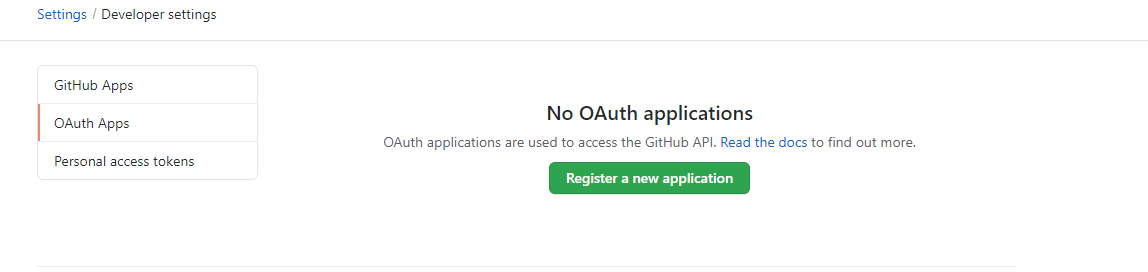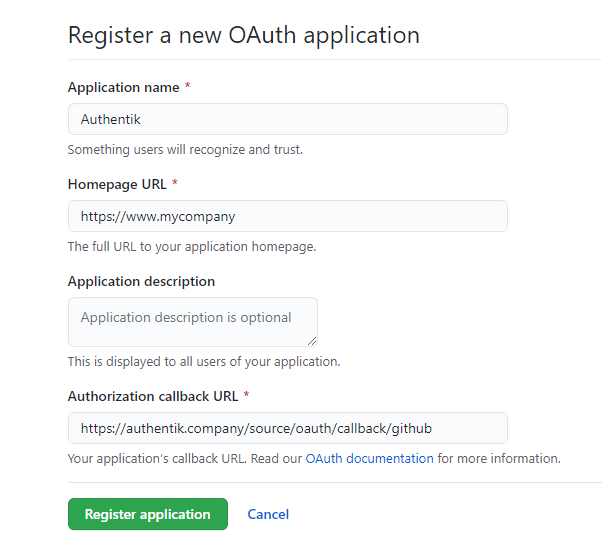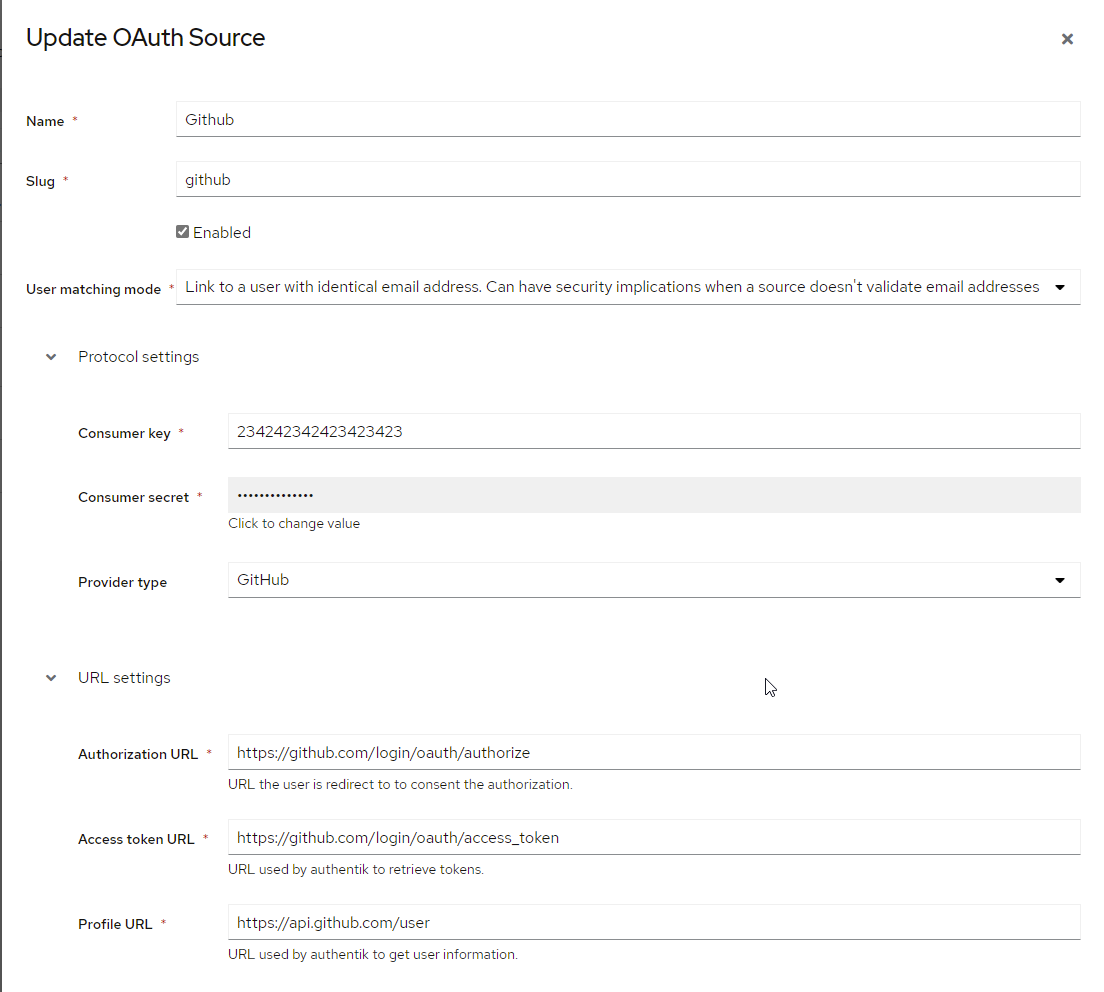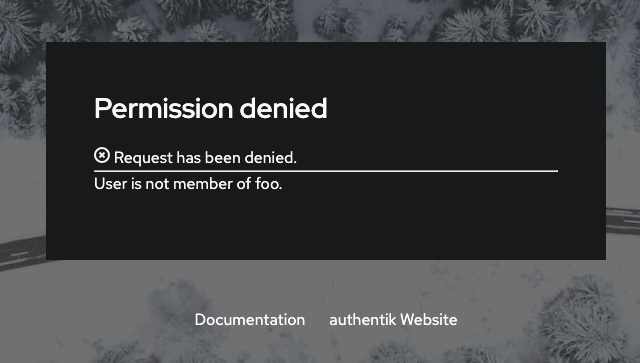* website/docs: add badges for integration level Signed-off-by: Jens Langhammer <jens.langhammer@beryju.org> * add badge for sources Signed-off-by: Jens Langhammer <jens.langhammer@beryju.org>
2.9 KiB
| title |
|---|
| Github |
Support level: authentik
Allows users to authenticate using their Github credentials
Preparation
The following placeholders will be used:
authentik.companyis the FQDN of the authentik install.www.my.companyHomepage URL for your site
Github
- Create an OAuth app under Developer Settings https://github.com/settings/developers by clicking on the Register a new application
- Application Name: Choose a name users will recognize ie: authentik
- Homepage URL:: www.my.company
- Authorization callback URL: https://authentik.company/source/oauth/callback/github
- Click Register Application
Example screenshot
- Copy the Client ID and save it for later
- Click Generate a new client secret and save it for later You will not be able to see the secret again, so be sure to copy it now.
authentik
-
Under Directory -> Federation & Social login Click Create Github OAuth Source
-
Name: Choose a name (For the example I use Github)
-
Slug: github (If you choose a different slug the URLs will need to be updated to reflect the change)
-
Consumer Key: Client ID from step 6
-
Consumer Secret: Client Secret from step 7
Here is an example of a complete authentik Github OAuth Source
Save, and you now have Github as a source.
:::note For more details on how-to have the new source display on the Login Page see here. :::
Checking for membership of a GitHub Organisation
:::info Requires authentik 2021.12.5. :::
To check if the user is member of an organisation, you can use the following policy on your flows:
# Ensure flow is only run during oauth logins via Github
if context['source'].provider_type != "github":
return True
accepted_org = "foo"
# Get the user-source connection object from the context, and get the access token
connection = context['goauthentik.io/sources/connection']
access_token = connection.access_token
# We also access the user info authentik already retrieved, to get the correct username
github_username = context["oauth_userinfo"]
# Github does not include Organisations in the userinfo endpoint, so we have to call another URL
orgs = requests.get(
"https://api.github.com/user/orgs",
auth=(github_username["login"], access_token),
headers={
"accept": "application/vnd.github.v3+json"
}
).json()
# `orgs` will be formatted like this
# [
# {
# "login": "beryjuorg",
# [...]
# }
# ]
user_matched = any(org['login'] == accepted_org for org in orgs)
if not user_matched:
ak_message(f"User is not member of {accepted_org}.")
return user_matched
If a user is not member of the chosen organisation, they will see this message